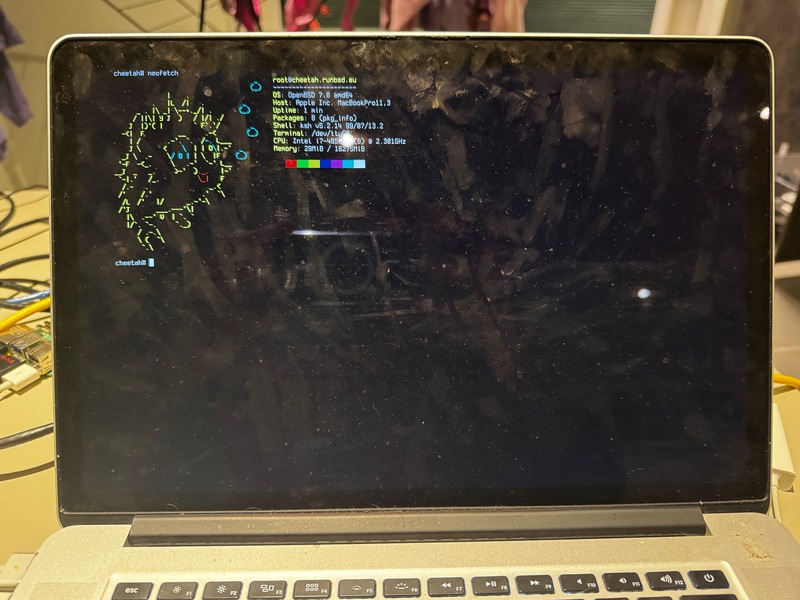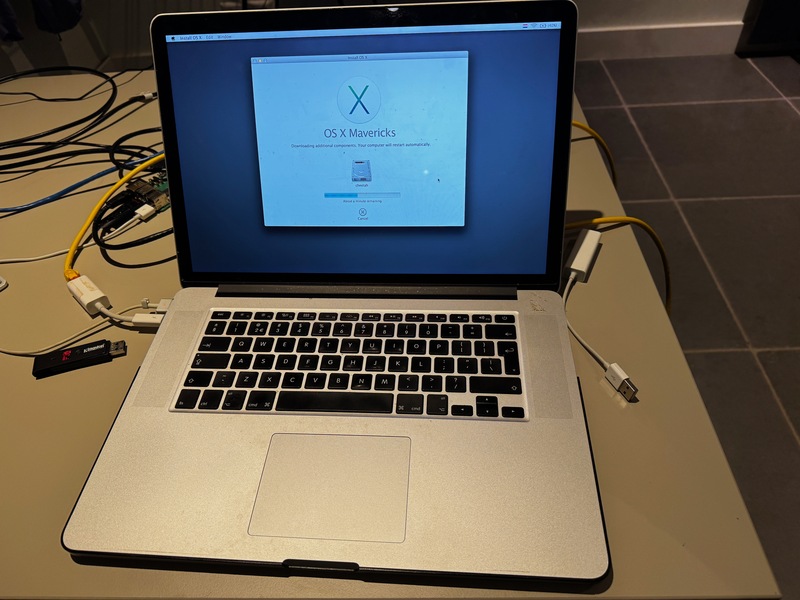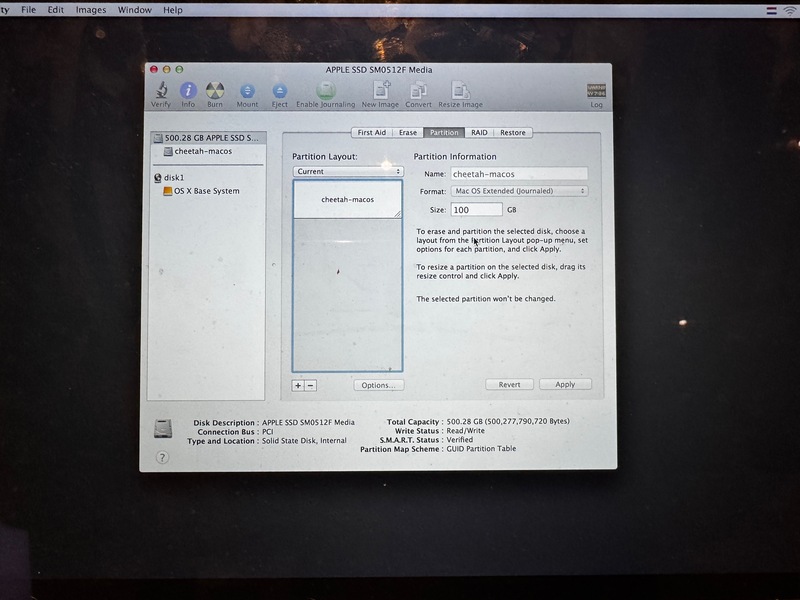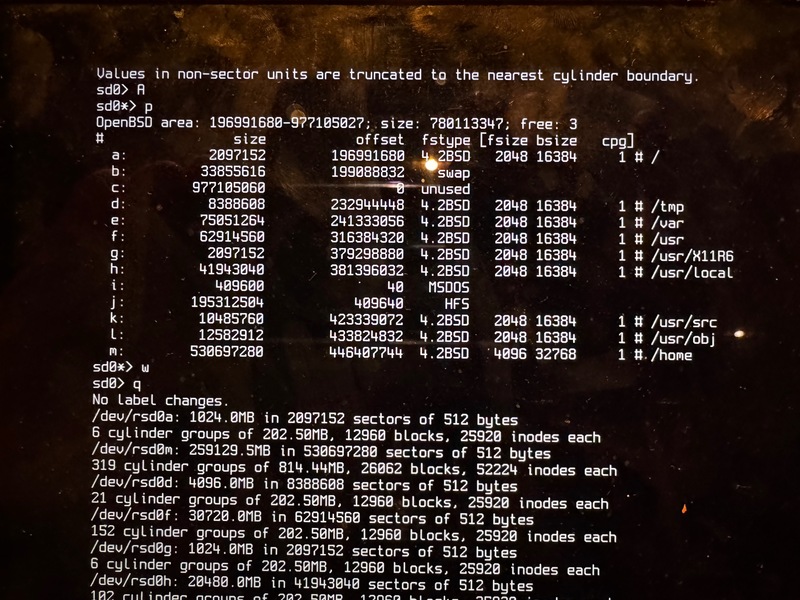#RunBSD on a twelve year old Macbook Pro
Posted on za 25 oktober 2025 in runbsd
To run things in parallel for my RunBSD project, I needed some extra devices. Going onto Marktplaats/Ebay is easy enough, but I want to avoid adding more devices to my stock.
To have somewhat of a 'server system' at home in the RunBSD VLAN, I considered using a leftover Pi5. But reading up on the Pi5 support in OpenBSD 7.8 (which greatly improved!), it appears you stil need a serial console at this time. Possible, but not my preferred option at this time. This could then become a deviation from running actual services to me becoming an 'expert' on serial connections using the Pi5 and OpenBSD.
So I went upstairs to the attic, where I house a small collection of old and pretty much useless computing devices. There are a couple of MacBook there, that all have their specific issues. But the Macbook Pro 2013 seemed like the most likely candidate to perform the job. It only crashes trying to do some unidentified graphics and/or virtualization operation. Things that I will refrain from for this project.
Trying to do the standard full disk install using an OpenBSD 7.8 USB stick was easy enough. Next next next finish and
then .... it would not boot. The old trusty blinking Mac folder on the boot screen, indicating that no possible way of
booting from local devices could be found by the boot firmware.
Internet Recovery to the rescue. With the special COMMAND+R salutation during boot, Apple Internet recovery was started
and it still worked for this ancient machine. Nice. So I partitioned the disk in two pieces and was able to then install
OS X Mavericks over the Internet.
With that out of the way, I quickly booted the OpenBSD stick once again, got to the fdisk bit, clearly misunderstood what I was doing there and wiped the just installed OS X Mavericks from disk again!
So I am able to confirm the Internet recovery worked fine the second time too :-)
Back in the OpenBSD installer, I had been reading some posts on the Internet. Now that I knew that with OpenBSD fdisk you are destructive without much warning, I was extra careful. With OpenBSD fdisk I created a new partition in the empty space I left and set it to the OpenBSD type. I took all the defaults suggested for the other options, taking all the free space available at the time.
cheetah# fdisk sd0
Disk: sd0 Usable LBA: 34 to 977105026 [977105060 Sectors]
#: type [ start: size ]
------------------------------------------------------------------------
: Free [ 34: 6 ]
0: EFI Sys [ 40: 409600 ]
1: MacOS X HFS+ [ 409640: 195312504 ]
2: MacOS X boot [ 195722144: 1269536 ]
3: OpenBSD [ 196991680: 780113347 ]
When writing and quiting fdisk, I ended up in disklabel. This had me a bit worried and confused, because it still seems
to operate on the whole disk device (sd0) and not the particular partition. But after some close inspection, my
conclusion was that the OpenBSD proposed auto layout disk actually respected the partitions already created by Mac OS
earlier. Great!
So now I was back in next next finish mode and rebooted the machine ... to have it boot MacOS by default.
But by pressing the OPTION key, the OpenBSD install is listed as a possible boot option and it Just Works. So only
thing left to do for this basic setup stage, is changing the default boot partition. Should be easy right?
cheetah$ neofetch
_ systeemkabouter@cheetah.runbsd.eu
(_) -----------------------
| . OS: OpenBSD 7.8 amd64
. |L /| . _ Host: Apple Inc. MacBookPro11,3
_ . |\ _| \--+._/| . (_) Uptime: 10 mins
/ ||\| Y J ) / |/| ./ Packages: 8 (pkg_info)
J |)'( | ` F`.'/ _ Shell: ksh v5.2.14 99/07/13.2
-<| F __ .-< (_) Terminal: /dev/ttyp0
| / .-'. `. /-. L___ CPU: Intel i7-4850HQ (8) @ 2.301GHz
J \ < \ | | O\|.-' _ Memory: 32MiB / 16275MiB
_J \ .- \/ O | | \ |F (_)
'-F -<_. \ .-' `-' L__
__J _ _. >-' )._. |-'
`-|.' /_. \_| F
/.- . _.<
/' /.' .' `\
/L /' |/ _.-'-\
/'J ___.---'\|
|\ .--' V | `. `
|/`. `-. `._)
/ .-.\
\ ( `\
`.\