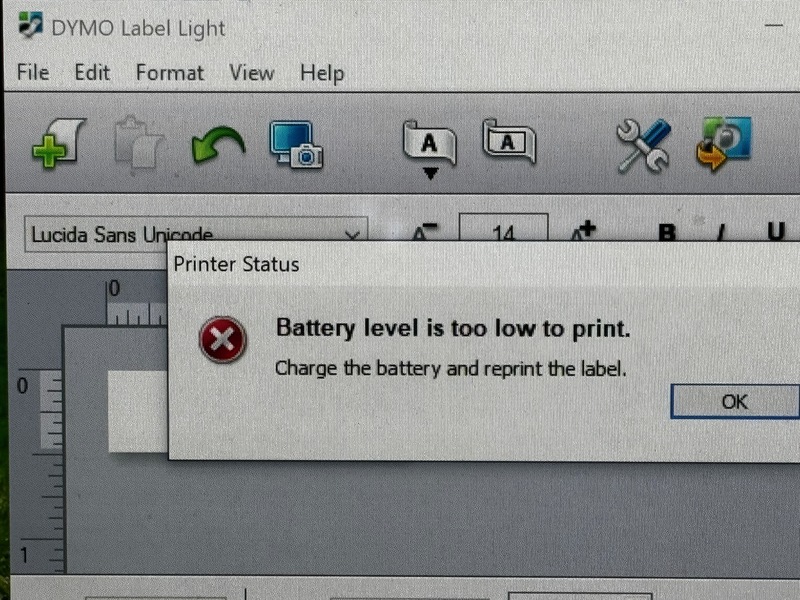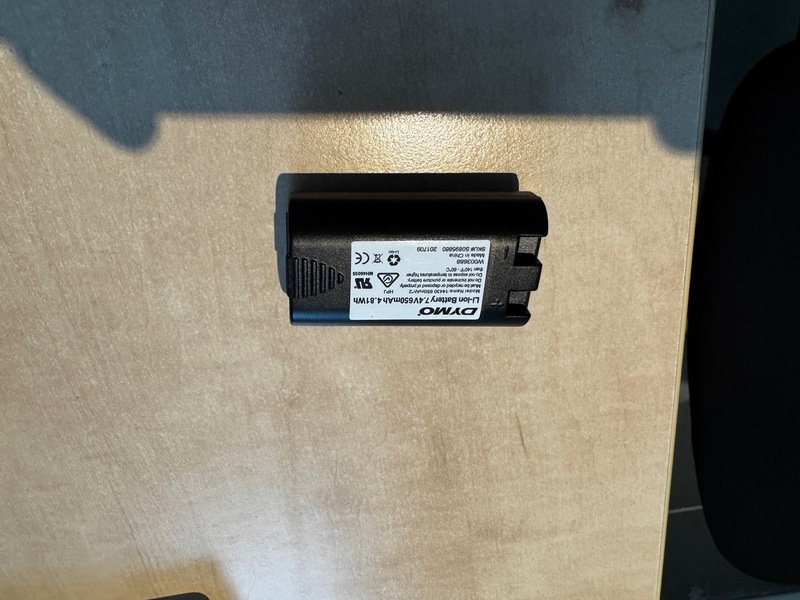Dymo Labelwriter PnP silenty failing when using labelle
Posted on zo 26 oktober 2025 in 2025
Just a couple of weeks ago I tried using my Dymo Labelwriter PnP with labelle, but it seemed to have stopped working. As I was using the device with another Linux distribution in the past, I kinda assumed a software problem.
Labelle, previously known as dymoprint, is a very nice python based solution for this family of label printers. I've used it successfully in the past, even creating working QR codes with it.
But now, after the normal setup procedure, everything seems to work, except it doesn't. When running in verbose mode, all data appears to be sent to the printing device. But the device won't twitch as much as a muscle.
systeemkabouter@hanko:~ $ .local/bin/labelle -v "Hello world"
[DEBUG] Config file not found: /home/systeemkabouter/.config/labelle.ini
[DEBUG] Found single device
[DEBUG] <DEVICE ID 0922:1002 on Bus 001 Address 006>
manufacturer: Dymo
product: DYMO LabelManager PnP
serial: 01534802072010
configurations:
- <CONFIGURATION 1: 500 mA>
interfaces:
- <INTERFACE 0: Printer>
- <INTERFACE 1: Mass Storage>
- <INTERFACE 2: Human Interface Device>
[DEBUG] Recognized device as LabelManager PnP (mode switch)
[DEBUG] Active device configuration already found.
[DEBUG] Opened printer interface: <INTERFACE 0: Printer>
[DEBUG] Detaching kernel driver from interface 0
[DEBUG] Printing label..
[DEBUG] Sending chunk of 573 bytes
[DEBUG] Sending chunk of 567 bytes
[DEBUG] Sending chunk of 567 bytes
[DEBUG] Sending chunk of 103 bytes
[DEBUG] Post-send response: [64, 0, 130, 0, 10, 250, 0, 0]
[DEBUG] Sending chunk of 570 bytes
[DEBUG] Sending chunk of 567 bytes
[DEBUG] Sending chunk of 562 bytes
[DEBUG] Post-send response: [64, 0, 130, 0, 11, 21, 0, 0]
[DEBUG] Done printing.
[DEBUG] Cleaned up.
I tried two different linux devices, both did not work. Testing it from MacOS was not really an option, as the device lost support on MacOS many moons ago.
So I figured I would live boot a different Linux distro on one the old hardly working MacBook still in storage on our attic. But when I booted one of the old MacBooks, it was apparently shelved with Windows 10 installed. After figuring out what password I put on my account on that machine, it was rather painless to test de Dymo labelprinter. The software included on the mass storage device in the printer is very much supported on Windows 10.
The application launched, a testing string was entered and I hit the print button. Only to be greeted with an error that the battery in the printer was not OK. I did not realize there was a rechargeable battery in this thing.
Upon closer inspection it was a battery that I could not replace with anything lying around. So now I'm waiting for the new battery to be delivered.
The labelle software probably could be improved by adding support for this battery status. But I'm not sure time should be spent on old devices like this :-)